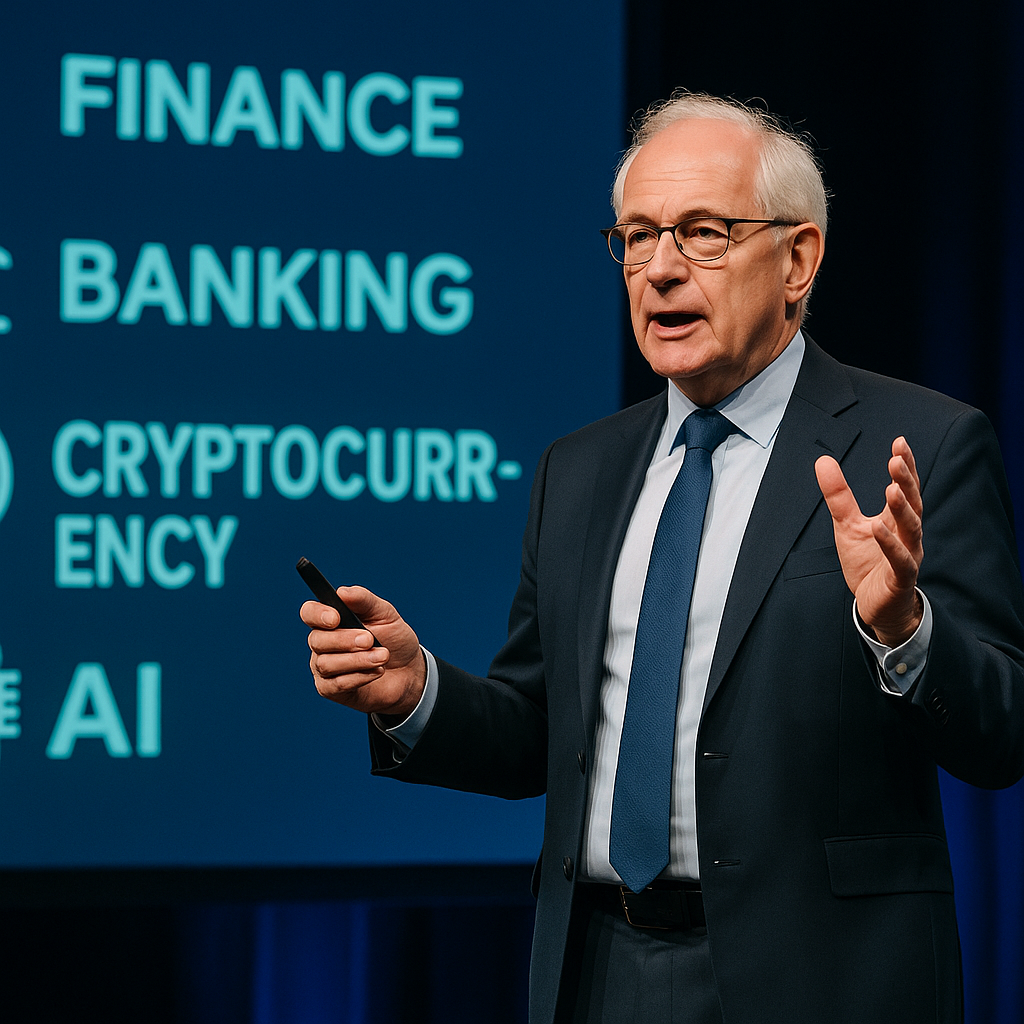Notion: Is It Actually Worth The Hype? My Honest Take
Diving Headfirst Into Notion: The Promise of Organization
Okay, so, everyone and their mom seems to be using Notion. I kept seeing it everywhere: productivity blogs, YouTube videos, even my super organized cousin was raving about it. I’m usually pretty skeptical of these hyped-up apps. Honestly, most of the time they end up being more trouble than they’re worth. But the promise of *finally* getting my life together, digitally speaking, was too tempting.
I mean, my digital life was… a mess. A chaotic symphony of sticky notes, Google Docs strewn across multiple accounts, and a to-do list that lived exclusively in my head (and was consequently forgotten half the time). So, I took the plunge. Downloaded Notion, signed up for an account, and stared blankly at the screen. Now what?
The initial feeling was… overwhelming. It’s kind of like being given a giant, empty canvas and told to paint the Sistine Chapel. Where do you even start? I spent hours watching tutorials, trying to figure out databases, templates, and all the other fancy features. Ugh, what a mess! I even considered giving up, thinking it was just another productivity tool destined to collect digital dust. Was I the only one confused by this?
My Notion Fails and Wins: A Personal Anecdote
I think my biggest mistake, initially, was trying to do *everything* at once. I attempted to migrate my entire life into Notion within a week. Big mistake. Huge. I created a project management database, a habit tracker, a meal planner, a reading list… you name it, I tried to build it. The result? A cluttered, confusing, and ultimately unusable mess.
Funny thing is, I almost gave up then and there. I was so frustrated. I remember one specific evening, I was trying to add a recipe to my meal planner, and after struggling for a solid half hour with the database relations (or whatever they’re called), I just slammed my laptop shut and ordered pizza. It felt like defeat.
But then, a few weeks later, boredom struck. I opened Notion again, this time with a different approach. I decided to focus on *one* thing: my work projects. I built a simple Kanban board, just like the one I used to use with Trello (but way more customizable, let’s be honest). And you know what? It actually worked! Suddenly, I could see all my tasks, deadlines, and progress at a glance. It was a small victory, but it was enough to keep me going. It really felt like a spark ignited.
Is Notion the Right Choice for You? Considering the Alternatives
So, the million-dollar question: is Notion really worth the hype? Honestly, it depends. If you’re looking for a simple, out-of-the-box solution, there are probably easier options out there. Trello is great for straightforward project management, Google Calendar is perfect for scheduling, and good old-fashioned pen and paper can work wonders for to-do lists.
The beauty of Notion, though, is its flexibility. It’s kind of like a digital Swiss Army knife. You can use it for almost anything, but it takes time and effort to learn how to use all the different tools. That’s the thing. It takes *investment* of your time to even get a good sense of it.
For me, the customization is key. I can tailor it to fit my exact needs, which is something I couldn’t do with other apps. I can embed Google Docs, add images, create custom formulas, and even build my own dashboards. It’s become my digital brain, where I store everything from blog post ideas to travel plans to random thoughts that pop into my head at 3 a.m. If you’re as curious as I was, you might want to dig into some comparisons of Notion vs. other productivity apps to see what best aligns with your working style.
My Current Notion Setup: Simplicity and Functionality
These days, my Notion setup is much simpler than my initial attempt. I have a main dashboard with links to my most important pages: my work project board, my personal to-do list, my reading list, and a journal. I ditched the complicated databases for things like meal planning and habit tracking. Honestly, those just weren’t sustainable for me. Now, I use a simple bullet journal for those things. Old-school, I know, but it works!
My project board is still the heart of my Notion system. I use it to track all my work projects, from writing articles (like this one!) to managing social media campaigns. I also have a separate page for each project, where I can store notes, research, and other relevant information.
One thing I’ve learned is that it’s okay to keep it simple. You don’t need to use every single feature of Notion to get value out of it. In fact, sometimes less is more. Start with the basics, figure out what works for you, and gradually add more features as needed.
Final Thoughts: Embracing the Notion Journey
So, after all that, do I think Notion is worth the hype? Yes, but with a caveat. It’s not a magic bullet. It won’t automatically make you more organized or productive. It requires effort, experimentation, and a willingness to learn.
But if you’re willing to put in the time, Notion can be an incredibly powerful tool. It’s helped me to streamline my workflow, stay on top of my tasks, and generally feel more in control of my digital life. And honestly, that’s worth a lot.
It’s a journey, not a destination. There will be times when you feel overwhelmed, frustrated, and tempted to give up. But if you stick with it, you might just find that Notion becomes an indispensable part of your workflow. Who even knows what’s next? My setup continues to evolve, so it’s a matter of being adaptive and learning as I go. Just keep experimenting and find what truly works for you.