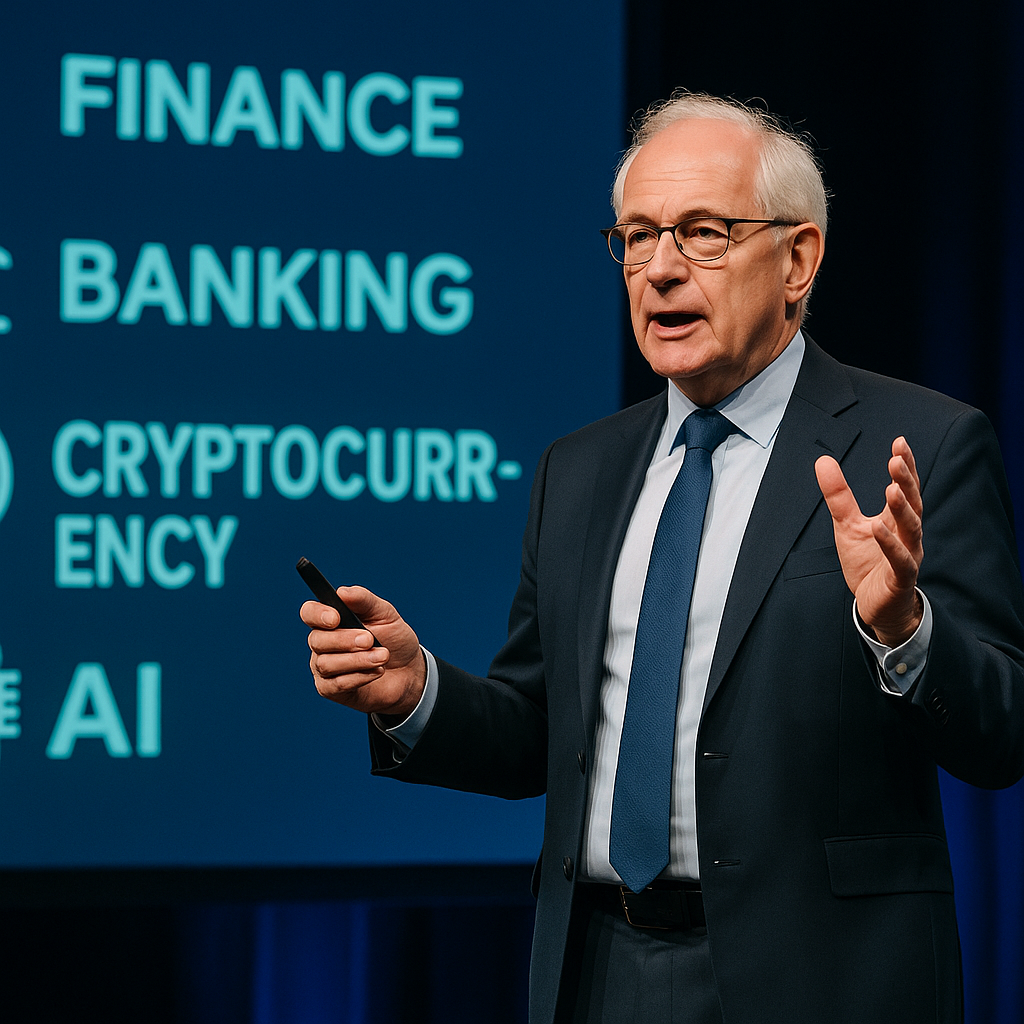Remote Work Tool Overload: Finding What *Actually* Works
Okay, so, remote work. Sounds like a dream, right? Wake up late, work in your pajamas, endless coffee refills. And it *can* be. But the reality? It’s often a chaotic mess of trying to stay connected, manage projects, and not get completely distracted by the pile of laundry staring you down. Honestly, finding the right tools to make it all work? That’s been a journey. A frustrating, sometimes tear-inducing journey. Anyone else feel that way?
The Siren Song of Shiny New Apps
The funny thing is, when I first went remote, I went a little… overboard. I was convinced that *each* specific problem – communication, project management, time tracking, focused work – needed its own super-specialized app. I ended up with, like, fifteen different things. Slack, Teams, Asana, Trello, Toggl Track, Forest…the list goes on and on. It was ridiculous. Ugh, what a mess! I was spending more time *managing* the apps than actually *doing* any work. Sound familiar? I felt like I was constantly context-switching, never fully present in any one thing, and, truthfully, my productivity tanked. My workflow consisted of me trying to remember which app contained which piece of information. Was that task assigned in Asana or Trello? Did I message John on Slack or Teams? It was madness, I tell you! It’s like I was trying to find the *perfect* system, instead of just getting things done. I mean, who hasn’t been there, chasing the next productivity hack?
My Epic Organizational Fail (and the Lesson I Learned)
I remember this one time – it was, I think, back in 2022? – I was working on a big project proposal. I had client communication in one app, the project outline in another, my notes scattered across Google Docs and a physical notebook (yes, still! I’m old school sometimes), and the actual presentation slides in PowerPoint. A total disaster. I spent a whole afternoon just trying to piece everything together. And then, disaster struck. My laptop crashed. I hadn’t backed up the latest version of the outline. Poof. Gone. I almost cried. I mean, *really* cried. All those notes, all that thinking… vanished. That’s when I knew I had to seriously rethink my approach. All those fancy apps weren’t helping me; they were actively hindering me. The sheer number of options had become paralysis. The lesson I learned? Simplicity is king. I needed to consolidate, streamline, and find a core set of tools that actually integrated well and didn’t require a PhD to operate.
Finding the Right (and Fewer!) Tools
So, I started experimenting. I ditched half the apps immediately. Some were redundant, some were just too complicated, and some… well, some I just wasn’t using. Honestly, it felt great to declutter. What I was left with was a core group of tools that, while not *perfect*, suited my needs much better. Slack remained for quick team communication, but I set boundaries on when I check it. (No more constant notifications!) For project management, I settled on Asana. I know, it’s a popular choice, but it worked for me because I could easily visualize tasks, assign deadlines, and track progress. I found a way to integrate my Google Calendar with Asana as well. It’s kind of like having a single pane of glass to view all my meetings and tasks. It’s been a lifesaver. Who knew something so simple could make such a difference?
The Surprising Benefits of a Minimalist Approach
The real surprise came after I simplified my toolkit. My productivity went through the roof! I was less stressed, more focused, and actually enjoyed working remotely again. It’s amazing how much mental energy we waste just switching between apps and trying to remember where everything is. By cutting down on the noise, I freed up space for actual work. Funny thing is, now I actually have time to experiment with new tools, without feeling overwhelmed. I mean, I’m still curious about new productivity hacks, but I’m much more cautious about adopting them. I ask myself: does this really solve a problem, or am I just adding another layer of complexity? If the answer is the latter, I pass.
What’s Next on My Remote Work Journey?
Honestly, I’m still learning and adapting. The remote work landscape is constantly evolving, and new tools are popping up all the time. If you’re as curious as I was, you might want to dig into the different project management methodologies like Agile or Kanban. I’m curious to try Notion, but I’m also hesitant to add another app. Maybe I’ll just stick with what works for now. The key, I think, is to be mindful, intentional, and always willing to re-evaluate your workflow. And maybe, just maybe, resist the urge to download that shiny new app… unless you *really* need it. So, yeah, that’s my remote work tool story. What’s yours?