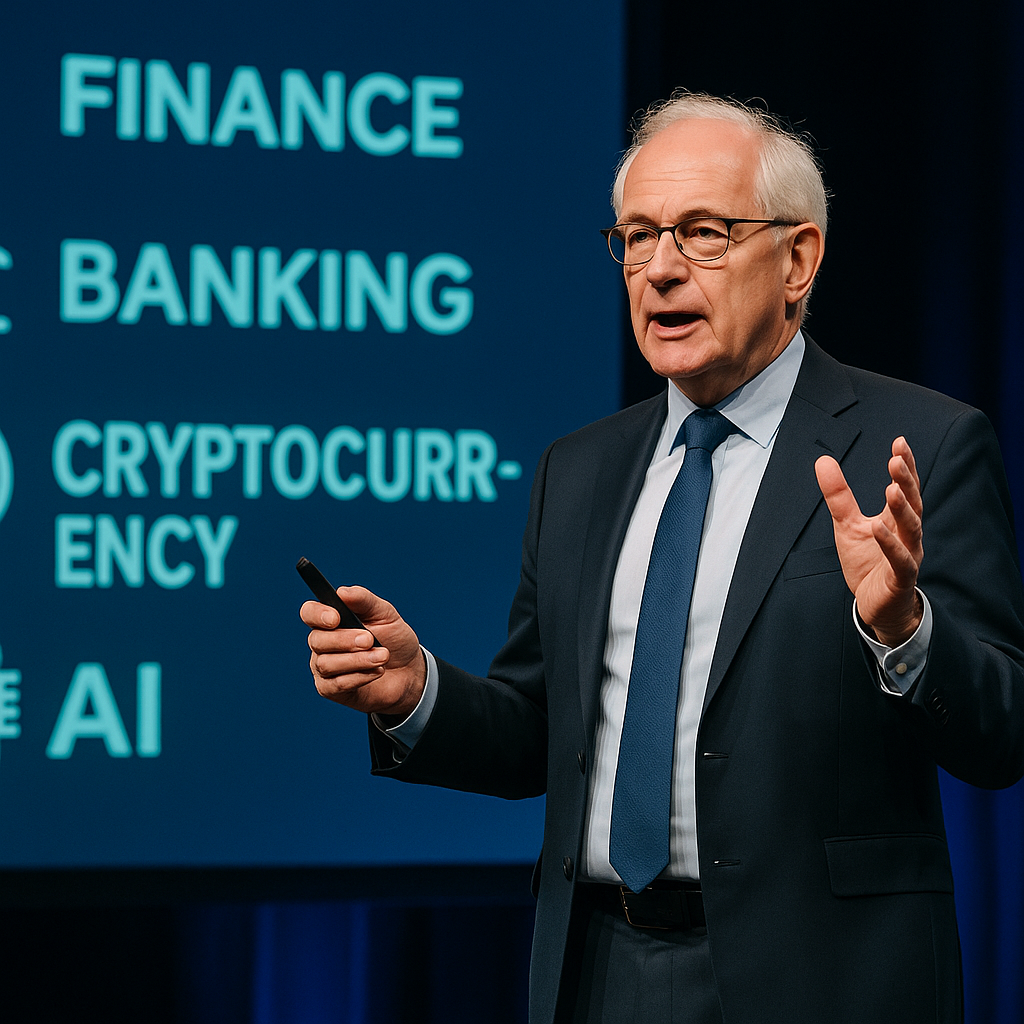Inbox Zero: My Quest for Email Sanity (and How I Almost Failed)
The Email Avalanche: A Familiar Story?
Okay, let’s be real. How many unread emails are currently staring back at you from your phone or computer screen? Be honest! I used to be terrified to even look. My inbox was this monstrous, ever-growing beast, a constant source of stress. Work emails, newsletters I never signed up for (or maybe did, who even knows?), promotional offers that were oh-so-tempting but ultimately clutter. It was overwhelming. I’d get a notification pinging in the middle of dinner, and instantly my stomach would clench. Was it an emergency? Something I needed to address *right now*? More often than not, it was just another online retailer trying to sell me shoes. Ugh. I knew I needed to do something, anything, to regain control. So, I dove headfirst into the world of “Inbox Zero.” I’d heard whispers, read articles, and watched productivity gurus preach its gospel. The promise of a clear, empty inbox, a symbol of calm and control, was incredibly appealing. Little did I know the journey would be… well, let’s just say bumpy.
The Initial (and Utterly Failed) Attempt
My first attempt at achieving Inbox Zero was, frankly, a disaster. I went in with the enthusiasm of a newly converted zealot. Armed with a “delete all” mentality, I started indiscriminately purging emails. Old newsletters? Gone! Order confirmations from six months ago? Trash! Anything that looked vaguely unimportant got the boot. But here’s the thing: in my haste, I deleted some *really* important stuff. Like, invoices I needed for taxes. Oh, and a confirmation email for a doctor’s appointment I almost missed because of it. I realized pretty quickly that this scorched-earth approach was not sustainable. Panic set in. Was I going to spend the next week digging through my trash folder, desperately trying to recover everything I’d carelessly discarded? The thought made me want to curl up into a ball and binge-watch reality TV. What a mess! So, yeah, round one of my Inbox Zero quest ended in abject failure. I was more stressed than before, and my inbox, though slightly less cluttered, still felt like a ticking time bomb of unanswered requests and forgotten obligations. Clearly, I needed a new strategy.
Refining My Approach: The Tags and Filters Game
After my initial meltdown, I took a step back and started researching a more nuanced approach. I stumbled upon the concept of tagging and filtering, and it was a game-changer. Instead of blindly deleting everything, I began meticulously categorizing my incoming emails. Work-related emails got tagged “Urgent,” “Project X,” or “To Discuss with Boss.” Personal emails were sorted into “Bills,” “Family,” or “Travel.” Newsletters and promotions? Those went straight into a separate “Reading” folder to be tackled during dedicated catch-up times (usually during my commute). Setting up filters was also key. I created rules to automatically route recurring emails, like daily news digests or order updates, directly into their respective folders, bypassing my inbox altogether. This drastically reduced the number of emails vying for my immediate attention. It’s kind of like having a virtual assistant triage your mail for you. A somewhat disorganized assistant, perhaps, given my initial botches, but still. The learning curve wasn’t easy. It took time to fine-tune my filters and develop a consistent tagging system. But slowly, surely, I started to see progress.
The Unsubscribe Button: My New Best Friend
Okay, seriously, if there’s one thing that’s been absolutely crucial to my email sanity, it’s the unsubscribe button. It became my new best friend. Seriously, I went on an unsubscribing spree, ruthlessly cutting ties with any newsletter, promotional email, or online service that didn’t truly add value to my life. “But what if I miss out on a great deal?” you might ask. Honestly? I realized most of those “great deals” were just cleverly disguised temptations to buy things I didn’t actually need. The occasional genuine bargain wasn’t worth the constant barrage of inbox clutter. I started treating unsubscribing as a form of self-care. It felt liberating to declutter my digital space and reclaim my attention. Plus, most reputable companies make unsubscribing incredibly easy. A simple click, and poof! You’re free. Others… well, others make you jump through hoops and fill out surveys. But even those are worth the effort in the long run. Trust me on this one. If you haven’t already, go on an unsubscribe binge. Your inbox (and your mental health) will thank you.
Still a Work in Progress, But Feeling Hopeful
So, have I achieved true Inbox Zero enlightenment? Not quite. I still have days where emails pile up, and I feel the familiar pang of anxiety. But I’m much better equipped to handle it now. I have systems in place, filters humming, and an unwavering commitment to hitting that unsubscribe button whenever necessary. The funny thing is, it’s not really about having an empty inbox all the time. For me, it’s about having a system I trust, one that allows me to prioritize, delegate, and respond to emails in a timely and organized manner. It’s about feeling in control of my digital communication, rather than being controlled by it. And you know, that’s progress. I messed up early by deleting all sorts of vital documents, but the mistake ended up being a valuable lesson. I’m getting there, one email at a time. If you’re as curious as I was, you might want to dig into different email management software too. There are tons of tools available that can automate a lot of this stuff. Maybe that’s my next adventure!