5 Web Browsing Mistakes That Can Wipe Out Your Account
Have you ever felt that little pang of anxiety after clicking a link, wondering if you just opened a door to something… unpleasant? I think most of us have. We all strive to maintain solid financial security, especially online, but sometimes, our best intentions are undermined by seemingly harmless habits. I want to talk to you today about something crucial: the hidden dangers lurking in our everyday web browsing, and how easily our accounts can “disappear” if we’re not careful. We’ll explore 5 common mistakes that could be costing you more than just time. And trust me, I’ve learned these lessons the hard way.
The Dangerously Alluring World of Phishing Scams
Phishing, oh phishing, how you deceive! This is probably the most common way accounts get compromised, and it’s becoming increasingly sophisticated. You might think you’re too smart to fall for it, but trust me, they’re getting good. I remember one time, I received an email that looked *exactly* like it was from my bank. The logo, the formatting, the wording – everything was perfect. It claimed there was suspicious activity on my account and urged me to click a link to verify my identity. Luckily, something felt off. I decided to call my bank directly, and they confirmed it was a phishing attempt. Can you imagine if I had clicked that link?
I think the key here is to *always* be suspicious of unexpected emails or messages, especially those asking for personal information. Don’t click on links, and don’t download attachments. Instead, go directly to the source. If it’s your bank, type the website address into your browser. If it’s a company you do business with, find their official contact information and reach out to them. It takes a little extra time, but it’s worth it for the peace of mind. Consider enabling two-factor authentication (2FA) on all your important accounts. It adds an extra layer of security, making it much harder for hackers to gain access, even if they have your password.
Ignoring Website Security Certificates: A Red Flag
Have you ever noticed the little padlock icon in your browser’s address bar? That’s a website security certificate, and it tells you whether the website is using encryption to protect your data. If you see a broken padlock or a “Not Secure” warning, that’s a major red flag. It means that any information you enter on that website, like your password or credit card number, could be intercepted by hackers. Personally, I avoid any website that doesn’t have a valid security certificate, especially when I’m entering sensitive information.
I think it’s a good idea to train yourself to always check for that padlock icon before you enter any personal information. It’s a simple habit that can make a big difference in protecting your online security. I read a really informative article about website security certificates and how they work. If you’re interested, check it out at https://www.globalsign.com/en/ssl-information-center/what-is-ssl. It breaks down the technical stuff in a way that’s easy to understand. Ignoring these warnings is like leaving your front door wide open for anyone to waltz in and take what they want.
The Perilous Pitfalls of Public Wi-Fi
Ah, public Wi-Fi. It’s so convenient, isn’t it? Especially when you’re traveling or just need to quickly check your email. But I think public Wi-Fi networks are one of the riskiest things you can do online. These networks are often unsecured, which means that anyone else on the network can potentially see your internet traffic. This includes your passwords, your browsing history, and even your financial information. I shudder just thinking about it.
I remember a friend of mine who learned this lesson the hard way. She was traveling and used a public Wi-Fi network at a coffee shop to check her bank account. A few days later, she discovered that someone had gained access to her account and transferred money out. It was a nightmare. Ever since then, she only uses public Wi-Fi when she absolutely has to, and she always uses a VPN (Virtual Private Network) to encrypt her internet traffic. I think a VPN is a must-have for anyone who uses public Wi-Fi. It creates a secure tunnel for your data, making it much harder for hackers to intercept it.
Falling for Fake Software Updates and Downloads
This is another sneaky trick that hackers use to spread malware and steal your information. You might see a pop-up on your screen telling you that your software is out of date and needs to be updated. Or you might stumble across a website offering a “free” download of some popular program. But often, these are just disguised malware traps. If you click on the link or download the file, you could be installing a virus or other malicious software on your computer.
In my experience, the best way to avoid this is to only download software updates and programs from the official sources. Don’t click on links in pop-ups or emails. Instead, go directly to the software vendor’s website and download the update from there. And always be wary of “free” downloads. If something seems too good to be true, it probably is. A little healthy skepticism can go a long way in protecting your online security. I read a great article on avoiding malicious downloads; check it out at https://us.norton.com/internetsecurity-malware-what-is-a-drive-by-download.html for more in-depth information.
Neglecting Password Security: The Foundation of Protection
This one might seem obvious, but it’s still one of the most common mistakes people make. Using weak or easily guessable passwords, or using the same password for multiple accounts, is like handing the keys to your kingdom to a thief. I know it can be a pain to come up with strong, unique passwords for every account, but it’s essential for protecting your online security.
I think the best approach is to use a password manager. These programs generate strong, random passwords for you and store them securely, so you don’t have to remember them all. They also make it easy to change your passwords regularly. And don’t forget about two-factor authentication (2FA). It’s an extra layer of security that can protect your accounts even if someone manages to steal your password. I believe that strong passwords and 2FA are the cornerstones of online security. Do you need to generate a strong password? Check it out at https://passwordsgenerator.net/! It’s a simple tool that helps generate strong passwords.
Taking these steps can significantly reduce your risk of becoming a victim of online fraud. It’s about being proactive and staying informed. It may seem daunting, but trust me, it’s worth the effort to protect your hard-earned money and peace of mind. Discover more at https://eamsapps.com!