7 Urgent Ways to Safeguard Your E-Wallet From Theft
The Growing Threat to Your Digital Wallet
It feels like just yesterday we were all marveling at the convenience of e-wallets. Remember the first time you paid for something with your phone? It was like magic! Now, though, that convenience comes with a price: increased vulnerability. I’ve been following the rise of e-wallet adoption closely, and honestly, the news isn’t good. Cybercriminals are increasingly targeting these platforms, and the potential for financial loss is staggering. It’s no longer a question of *if* you might be targeted, but *when*. You might feel the same as I do – a mixture of excitement about the technology and anxiety about its security.
E-wallets have become such a commonplace method of payment. From buying a morning coffee to paying utility bills, we rely on them daily. They’re efficient, they’re convenient, and frankly, they’re almost essential in today’s digital landscape. However, that ubiquity makes them a prime target for cybercriminals. They see e-wallets as a treasure trove, a central point where numerous accounts and significant funds are often stored. The lure of easy access to these digital assets is simply too strong to resist. And the sad truth is, many of us aren’t doing enough to protect ourselves.
The sophistication of these attacks is constantly evolving. We’re not just talking about simple phishing scams anymore (though those still work, unfortunately!). Criminals are employing advanced techniques like malware, man-in-the-middle attacks, and even exploiting vulnerabilities in the e-wallet apps themselves. They are incredibly skilled at mimicking legitimate communications, making it difficult to distinguish between a real notification from your bank and a cleverly disguised attempt to steal your credentials. The stakes are high, and the potential consequences can be devastating, from losing your savings to having your identity stolen.
Understanding the Risks: How E-Wallets Get Hacked
Before we dive into the solutions, let’s take a closer look at the common ways criminals target e-wallets. Understanding the enemy is half the battle, right? One of the most prevalent methods is phishing. These attacks usually involve deceptive emails or messages that trick you into revealing your login credentials or other sensitive information. They often look incredibly legitimate, mimicking the official communications of your bank or e-wallet provider. Never click on links in emails or messages that ask for your personal information. Always navigate directly to the website or app.
Another common threat is malware. This malicious software can be installed on your phone or computer without your knowledge, often disguised as a legitimate app or file. Once installed, it can steal your login credentials, track your keystrokes, or even take control of your device. Always be cautious about downloading apps from untrusted sources, and make sure you have a reliable antivirus program installed on all your devices. Remember those free apps that seem too good to be true? They often are.
Then there are man-in-the-middle attacks. These occur when a criminal intercepts the communication between your device and the e-wallet server. They can then steal your login credentials or even manipulate transactions in real-time. To protect yourself from these attacks, always use a secure Wi-Fi connection when accessing your e-wallet. Avoid using public Wi-Fi networks, as they are often unsecured and vulnerable to eavesdropping. I once read a fascinating post about avoiding these attacks, check it out at https://eamsapps.com.
Tip #1: Strong Passwords and Two-Factor Authentication
This might seem obvious, but you’d be surprised how many people still use weak passwords. Your e-wallet password should be unique, complex, and at least 12 characters long. Avoid using easily guessable information like your birthday or pet’s name. A password manager can be incredibly helpful for generating and storing strong passwords. I think password managers are essential in today’s digital world. They not only create strong, unique passwords, but they also remember them for you, so you don’t have to.
But even the strongest password isn’t foolproof. That’s why two-factor authentication (2FA) is so crucial. 2FA adds an extra layer of security by requiring you to provide a second form of verification, such as a code sent to your phone, in addition to your password. This makes it much more difficult for criminals to access your account, even if they manage to steal your password. Most e-wallet providers offer 2FA, and you should enable it immediately. It’s a simple step that can make a huge difference.
I remember a friend of mine, let’s call him David, who used the same password for almost everything. He thought, “What are the odds someone will guess *my* password?” Well, one day, his e-wallet was compromised, and he lost a significant amount of money. He learned the hard way that password security is not something to take lightly. Now, he’s a huge advocate for strong passwords and 2FA. David’s experience is a stark reminder of how vulnerable we can be if we don’t take basic security precautions.
Tip #2: Keep Your Software Updated
This is another one that people often overlook. Software updates aren’t just about adding new features; they often include critical security patches that fix vulnerabilities that criminals can exploit. Make sure you keep your operating system, e-wallet apps, and antivirus software updated regularly. Enable automatic updates whenever possible. It’s a small thing that can have a big impact on your security.
Think of it like this: software is like a house. Over time, cracks and weaknesses can develop in the walls and foundation. Software updates are like patching those cracks and reinforcing the foundation, making it more difficult for intruders to break in. Ignoring updates is like leaving your doors and windows unlocked. You’re making it much easier for criminals to gain access. I’ve heard that ignoring updates can lead to lots of vulnerabilities.
Also, be wary of fake update notifications. Criminals often use these to trick you into downloading malware. Always download updates from the official app store or website of the software provider. Never click on links in suspicious emails or messages. Verifying the source of the update is just as important as installing it.
Tip #3: Be Wary of Phishing Scams
We talked about phishing earlier, but it’s so important that it deserves its own section. Be extremely cautious of any emails, messages, or phone calls that ask for your personal information, especially your login credentials or financial details. Never click on links in suspicious emails or messages, and never provide your information over the phone unless you initiated the call. Always verify the legitimacy of the communication before responding.
One trick that criminals use is to create a sense of urgency. They might say that your account has been compromised and that you need to act immediately to prevent further damage. This is a tactic designed to pressure you into making a mistake. Don’t fall for it. Take a deep breath, think before you click, and always verify the source of the communication. Your bank or e-wallet provider will never ask for your password or PIN over email or phone.
I always tell myself, “If it seems too good to be true, it probably is.” This simple rule has saved me from countless scams over the years. If you receive an email offering you a free gift card or a chance to win a contest, be very suspicious. These are often phishing scams designed to steal your information. It’s better to be safe than sorry.
Tip #4: Monitor Your Transactions Regularly
Make it a habit to check your e-wallet transactions regularly. Look for any unauthorized or suspicious activity. If you see something that doesn’t look right, report it to your e-wallet provider immediately. The sooner you report it, the better your chances of recovering your funds. Most e-wallet apps have built-in transaction history features that make it easy to monitor your account.
Set up transaction alerts whenever possible. These alerts will notify you of any activity on your account, such as new transactions or changes to your profile. This allows you to detect suspicious activity quickly and take action before it’s too late. I find these transaction alerts incredibly reassuring. It’s like having a security guard constantly watching over my account.
Also, be sure to review your monthly statements carefully. Compare them to your transaction history to ensure that everything matches up. If you see any discrepancies, report them to your e-wallet provider immediately. Don’t assume that everything is correct. Take the time to verify your transactions and statements.
Tip #5: Secure Your Mobile Device
Your mobile device is the gateway to your e-wallet, so it’s essential to keep it secure. Use a strong passcode or biometric authentication (such as fingerprint or facial recognition) to lock your device. This will prevent unauthorized access to your e-wallet if your device is lost or stolen. Enable the “find my device” feature on your phone. This will allow you to locate, lock, or wipe your device remotely if it’s lost or stolen.
Be careful about what apps you install on your device. Only download apps from trusted sources, such as the official app store. Avoid installing apps from unknown or suspicious websites. Also, be sure to review the permissions that apps request before installing them. If an app is asking for access to information that it doesn’t need, be wary. I think this is super important.
Consider using a mobile security app to protect your device from malware and other threats. These apps can scan your device for viruses, detect phishing attempts, and provide other security features. Having a mobile security app is like having an extra layer of protection for your e-wallet. Discover more at https://eamsapps.com!