9 Ways to Spot a Fake QR Code Scam
Have you ever been in a rush, scanned a QR code without thinking, and then felt that little twinge of worry? I think we all have. QR codes are everywhere these days – from paying for coffee to accessing menus. They are incredibly convenient, but that convenience comes with a risk: QR code scams. I was shocked to learn just how sophisticated these scams have become. And honestly, it made me want to share what I’ve learned so you can protect yourself.
### Why QR Codes Are Prime Targets for Scams
So, why are these little squares so attractive to scammers? Well, it’s all about simplicity and trust. People are used to scanning QR codes. It’s quick, it’s easy, and we often do it without giving it a second thought. Scammers exploit this trust by replacing legitimate QR codes with malicious ones that redirect you to fake websites or install malware on your phone. The anonymity involved also helps. It is harder to trace the origin of a fraudulent QR code compared to, say, a phishing email. You might feel the same as I do, that it is much easier to carelessly scan a QR code than to click on a suspicious link. The physical nature of QR codes adds another layer of deception. Imagine seeing a QR code sticker placed over a legitimate parking meter’s code – it seems official, right?
But, it’s not all doom and gloom. By understanding how these scams work, you can take steps to protect yourself and your hard-earned money.
### The Anatomy of a QR Code Scam: How They Steal Your Money
Let’s break down how these scams typically unfold. First, the scammer creates a fake QR code. This could be done using readily available online tools, and it’s surprisingly easy. Then, they need to get that code in front of potential victims. They might replace a real QR code with their fake one in a public place, like a restaurant or a parking garage, or they might send it to you in a phishing email or text message disguised as a legitimate offer.
When you scan the fake QR code, you’re directed to a malicious website. This website might look like the real deal – a banking login page, for example. If you enter your credentials, the scammer now has your username and password. Alternatively, the QR code might trigger a download of malware onto your phone. This malware could steal your personal information, track your activity, or even lock your phone and demand a ransom. In my experience, the key to avoiding these scams is to be aware of the potential risks and to always be cautious before scanning a QR code.
### My Close Call: A Story About a Parking Meter
I remember a few months ago, I was running late for a meeting and desperately needed to park. I found a spot, saw the QR code on the meter, and scanned it without a second thought. The website that popped up looked slightly different from the usual parking app I used. It asked for my credit card information, and something just felt off. The design was clunkier, and there were a few spelling errors. My gut told me something was wrong, so I decided to pay with cash instead. When I got back to my car, I noticed that the QR code was actually a sticker placed over the original one. I peeled it off and saw the real code underneath. It was a close call, and it taught me a valuable lesson: always double-check before scanning. I later reported the incident to the parking authority, and they removed all the fake QR codes. This experience really highlighted how vulnerable we can be if we’re not careful.
### Red Flags: 9 Ways to Identify a Fake QR Code
Okay, so how do you spot a fake QR code? Here are a few red flags to watch out for:
1. Suspicious Location: Is the QR code placed somewhere unusual or unexpected? Like my parking meter experience, this is a huge red flag.
2. Tampering Signs: Look for signs that the QR code has been tampered with. Is it a sticker placed over another code? Is it damaged or peeling?
3. URL Preview: Before you visit the website, most smartphones will show you a preview of the URL. Does it look legitimate? Does it match the expected website? Be wary of shortened URLs or those with strange characters.
4. Website Security: Once you visit the website, check for the “HTTPS” in the address bar. This indicates a secure connection. Also, look for a padlock icon.
5. Spelling and Grammar: Are there any spelling or grammatical errors on the website? Legitimate websites usually have professional copyediting.
6. Unusual Requests: Be suspicious of websites that ask for excessive personal information, especially your bank account details or social security number.
7. Generic Greetings: Watch out for generic greetings like “Dear Customer” or “Dear User.” Legitimate businesses usually personalize their communications.
8. Sense of Urgency: Scammers often try to create a sense of urgency to pressure you into acting quickly without thinking.
9. Unsolicited QR Codes: Be very cautious of QR codes that you receive unexpectedly, especially in emails or text messages.
### Protecting Yourself: Steps to Take Before and After Scanning
So, you’ve identified a potentially suspicious QR code. What should you do? First and foremost, don’t scan it! If you’re unsure, it’s always better to err on the side of caution. If you do decide to scan a QR code, here are a few steps you can take to protect yourself:
- Use a QR Code Scanner with Security Features: Some QR code scanner apps have built-in security features that can detect malicious QR codes.
- Enable URL Preview: Make sure your QR code scanner is set up to show you a preview of the URL before you visit the website.
- Keep Your Software Up to Date: Regularly update your phone’s operating system and security software to protect against malware.
- Use Two-Factor Authentication: Enable two-factor authentication on your bank accounts and other sensitive accounts to add an extra layer of security.
- Monitor Your Accounts: Regularly check your bank statements and credit reports for any signs of fraud.
I once read a fascinating post about mobile security best practices, check it out at https://eamsapps.com. It’s always good to stay informed about the latest threats.
### What to Do If You’ve Fallen Victim to a QR Code Scam
Okay, let’s say the worst has happened, and you’ve scanned a malicious QR code and entered your information. Don’t panic. Here’s what you should do:
- Change Your Passwords: Immediately change the passwords for any accounts that may have been compromised.
- Contact Your Bank: Notify your bank or credit card company immediately if you think your financial information may have been stolen.
- Report the Scam: Report the scam to the Federal Trade Commission (FTC) and your local law enforcement agency.
- Monitor Your Credit Report: Keep a close eye on your credit report for any signs of identity theft.
- Run a Malware Scan: If you think your phone may have been infected with malware, run a scan using a reputable antivirus app.
### The Future of QR Code Security: What to Expect
As QR code scams become more sophisticated, so too will the security measures designed to combat them. I think we’ll see more advanced QR code scanners with improved threat detection capabilities. We might also see the development of QR codes with built-in security features, such as digital signatures that can verify their authenticity. In the meantime, it’s up to each of us to be vigilant and to educate ourselves about the risks of QR code scams. By staying informed and taking precautions, we can continue to enjoy the convenience of QR codes without falling victim to fraud.
Remember, a little bit of caution can go a long way in protecting your financial security. Stay safe out there! Discover more about cybersecurity at https://eamsapps.com!