My ADHD Brain & The Tech That (Actually) Helps Me Focus
The Never-Ending Battle With Focus (and My ADHD)
Okay, so, let’s be real here. Focus. It’s like this mythical creature that everyone else seems to have tamed, while I’m constantly chasing it through a chaotic jungle. For years, I just thought I was… easily distracted. You know, the type who starts one task, sees a shiny object (a notification, a random thought about pizza), and completely derails. Turns out, it’s more than just a slight distraction problem – I was diagnosed with ADHD last year. And honestly, it explained so much. Like, *everything*.
The diagnosis felt like a huge weight lifted. But then came the question: Now what? Therapy is great, medication is a possibility, but I also wanted to explore practical tools to help me navigate my daily life. I dove headfirst into the world of apps, gadgets, and techniques promising to cure my wandering mind. Most of them? Epic fails. Either too complicated, too rigid, or just… boring. I needed something that could hold my attention, not just for five minutes, but for longer than a TikTok video. Who even knows what the answer is, right? I didn’t.
The Tools That Cut Through the Noise
So, after wading through a swamp of productivity apps that promised the moon but delivered… well, nothing much, I stumbled upon a few tech tools that actually made a difference. First up: noise-cancelling headphones. Sounds simple, right? But honestly, they’re a game-changer. I used to think I thrived in noisy environments – coffee shops, crowded workspaces. Turns out, all that background noise was just constantly pulling my focus in a million different directions. With my noise-cancelling headphones on (I use Sony WH-1000XM5, but there are tons of options out there), the world melts away. It’s not perfect silence, but it’s enough to create a bubble of calm around me.
Another unexpected hero? My smartwatch. I know, I know, sounds counterintuitive. More tech = more distractions, right? But I use it strategically. I set it up with very specific, very limited notifications. Only calls from family and calendar alerts. Everything else gets silenced. The gentle buzz on my wrist is way less jarring than a constant stream of pings and dings from my phone. Plus, the built-in timer is a lifesaver for Pomodoro sessions (25 minutes of focused work, followed by a 5-minute break). Which brings me to my next point…
Pomodoro & Beyond: Finding What Sticks
The Pomodoro Technique. Sounds fancy, right? It’s really just a timer. But it’s the structured approach that does the trick. Twenty-five minutes of work, five minutes of break. Repeat. It’s surprisingly effective for breaking down overwhelming tasks into manageable chunks. I started using a simple timer app on my phone, but I’ve since upgraded to a physical Pomodoro timer – the kind that looks like a little tomato. Seeing the timer ticking down visually helps me stay on track. It’s weird, I know. It really is.
And speaking of visual cues, I also started using a digital bullet journal app called Notion. I know, everyone and their grandma uses Notion, but it took me a while to jump on the bandwagon. I was always intimidated by its complexity. But once I got the hang of it, it became my brain’s external hard drive. I use it to track tasks, projects, and even just random thoughts and ideas. The ability to create visual boards and customize everything to my liking is a huge plus. It’s like having a digital playground for my brain, where I can organize my chaos in a way that makes sense to me.
My Biggest Mistake (So Far)
Okay, so it hasn’t all been smooth sailing. I’ve definitely had my fair share of tech-related fails. The biggest one? Trying to implement too many tools at once. I went on a productivity app binge, downloading everything that looked remotely helpful. The result? Overwhelm. I spent more time setting up and configuring apps than I did actually working. It was a disaster. Ugh, what a mess! I totally messed up.
I learned the hard way that less is more. It’s better to focus on mastering a few key tools than trying to juggle a dozen different apps at once. The key is to find what works for *you* and stick with it. Experiment, of course, but don’t be afraid to ditch anything that doesn’t feel right. I’m still figuring stuff out, honestly.
The Journey is the Destination (Cheesy, But True)
Managing ADHD is a lifelong journey, not a destination. There’s no magic bullet, no one-size-fits-all solution. What works for me might not work for you, and that’s okay. The important thing is to be patient with yourself, experiment with different tools and techniques, and find what helps you stay focused and productive. If you’re as curious as I was, you might want to dig into other resources like the ADHD subreddit or books by experts like Dr. Russell Barkley.
I’m still learning and experimenting, and I’m sure I’ll continue to tweak my approach as I go. But for now, these tech tools are helping me navigate the world with a little more clarity and a little less chaos. And that’s a win in my book. Was I the only one confused by this whole thing? I hope not!